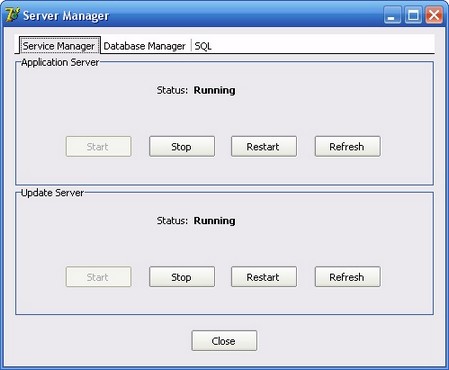Navigation: Welcome to FieldOne™ > Administration Guide > Install the Application > Futher Connection Questions >
Troubleshoot Client Connections



|
Navigation: Welcome to FieldOne™ > Administration Guide > Install the Application > Futher Connection Questions > Troubleshoot Client Connections |
  
|
If you are having trouble connecting your clients to the application server, please check out the following possible sources of problems:
| 1. | Make sure there are no firewalls (hardware or software) or filters blocking access to your server (or to Ports 16000 and 8098). |
| 2. | Make sure there is no firewall block for "outgoing" requests from the client machine. Some firewall software (such as McAfee, Norton Internet Security, Zone Alarm, etc.) may default to block any outgoing requests from any program. If you get a pop-up message from one of the blocking programs, please allow FieldOne to access the application server. Otherwise the client will not be able to send out a connection request. |
| 3. | Make sure that the IP Address or Machine Name specified are still correct. If the IP Address specified has changed and you have a Dynamic IP Address, please see Connect from Remote Locations for more details. If the IP Address previously specified is no longer valid, see Change Server Location. |
| 4. | Make sure that the Services required by FieldOne are properly running. Those needed by FieldOne are: FieldOne Application Server and FieldOne Update Server. |
| ► | You can open the program called Server Manager to inspect the status of these functions. |
| ► | Use this directory path (file location) to find the program: |
C:\Program Files\FieldOne Systems\FieldOne\ServerManager.exe
| ► | In Server Manager the first Tab is called Service Manager. It shows Status and allows you to Start or Stop either of the two Services shown below: |