Navigation: Basic Working Procedures > Work Orders > Process a Service Call > Navigate New Service Call Screen >
Specify Service Call Information



|
Navigation: Basic Working Procedures > Work Orders > Process a Service Call > Navigate New Service Call Screen > Specify Service Call Information |
  
|
The Service Call Information panel at the left of the screen contains the information needed to Create a New Service Call.
The auto-filled fields are sufficient to create the new Service Call without further entries. Or you can add whatever else you wish to at this time.
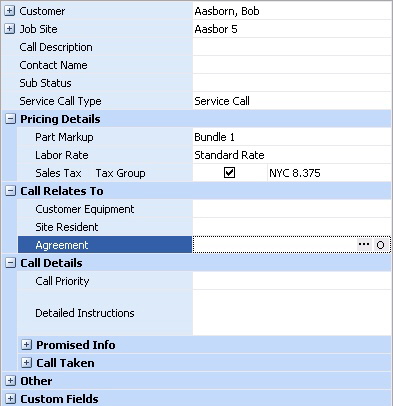
(Notice the Plus and Minus Sign Icons on this screen where you can click to open or close more fields.)
Besides the Work Order General Tab Fields, for a Service Call there is one other:
Agreement:
In this field you can specify the Service Agreement for this Service Call, if any. (See Search and Open for the Ellipsis (…) and Open (O) buttons.)
Note: When you identify a Service Agreement here, the Labor Rate and Parts Markup fields will automatically set to the pricing scheme agreed upon. Using this field on the Work Order allows you to track the costs associated with your Service Agreements.
Page url: http://www.fieldone.com/startech/help/index.html?_service_call_specify_service_call_information_.htm