Navigation: General Company Settings > Company Preferences >
Entity Names Tab



|
Navigation: General Company Settings > Company Preferences > Entity Names Tab |
  
|
On the left side, the Entity Names Tab displays the Names used in FieldOne. On the right side are fields where you can enter the names your Company uses.
For instance, you might call Parts "Items." Once you enter the terms familiar to you, all the screen and print captions using them will change to use your terminology.
Note: You need to restart the program in order for your settings to take effect.
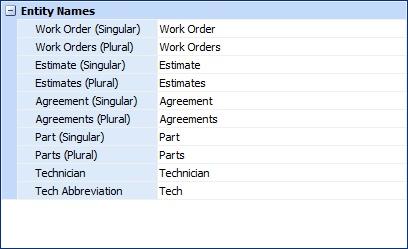
Page url: http://www.fieldone.com/startech/help/index.html?_companypreferences_entity_names.htm