Navigation: General Company Settings > Company Preferences >
Starting Numbers Tab



|
Navigation: General Company Settings > Company Preferences > Starting Numbers Tab |
  
|
In the Starting Numbers Tab you specify the Starting Numbers for creating new transactions for the various entries listed below.
Every transaction is automatically assigned a new ID upon saving it for the first time. This is one of the "secret strengths" of FieldOne, since it allows you to modify Display Names as changes arise without losing the integrity of the entity concerned and all its related history.
For each entry you can specify the Starting Number you would like to use for the next created item.
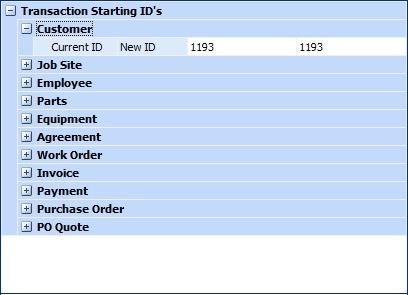
Fields: (For help with data entry, see Field Select Boxes and Field Helpers.)
Current ID:
Protected. This field shows what is scheduled to be the next ID.
New ID:
Enter what you would like to use as the next ID. You can skip a gap of numbers if you have reason to, but you cannot choose a lower number, since it may have been used earlier.
Repeat: You can only enter a Starting Number that is above the Current ID.
Page url: http://www.fieldone.com/startech/help/index.html?_companypreferences_starting_numbers_.htm