Navigation: Basic Working Procedures > Customers and Job Sites > Customers >
Display the Customer Snapshot Screen



|
Navigation: Basic Working Procedures > Customers and Job Sites > Customers > Display the Customer Snapshot Screen |
  
|
The Customer Snapshot screen allows you to see all transactions ever performed for this Customer, in one simple screen. Tabs for each transaction type allow you to navigate quickly and easily.
On the Tasks Panel at the left of the work screen, use the Lookup Manager to select Customer Lookup. Use a double-click on a selected detail line here to open the Customer Snapshot.
When you use the Edit button to change a Customer, you will notice that the Customer Details screen used for maintenance is arranged more like all other Details maintenance screens, whereas the Customer Snapshot screen has a special-purpose design to completely unify all information and history.
(To keep more than one Customer or Work Order or transaction open simultaneously, see Bottom Tabs for Navigation.)
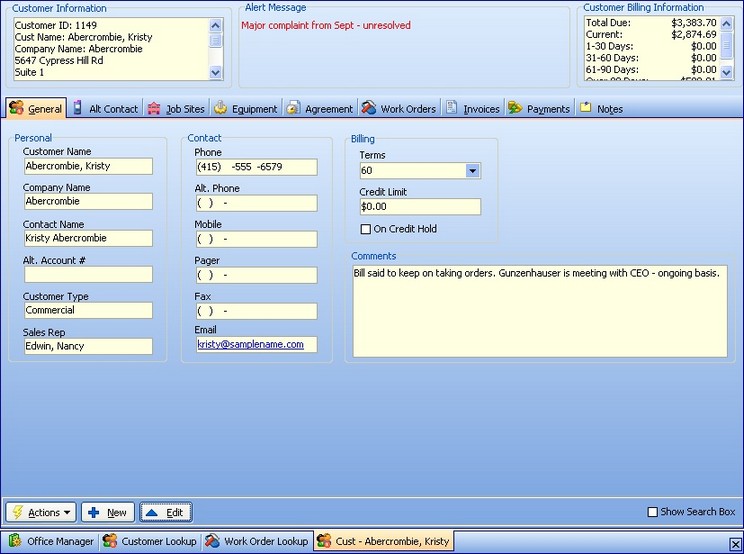
See Understand the Customer Snapshot for further explanation of this screen and all its tabs.
Page url: http://www.fieldone.com/startech/help/index.html?_customers_display_customer_snapshot_.htm