Navigation: Basic Working Procedures >
Record Logs



|
Navigation: Basic Working Procedures > Record Logs |
  
|
Record Logs keep track of maintenance for all major items, showing both when created and when modified. There are two ways to access the Record Log:
| 1. | Click Record Log on the Actions menu at the bottom left of the Details maintenance screen |
| 2. | From the Details maintenance screen, use the Keyboard Shortcut - Ctrl+L |
The Record Log screen will appear:
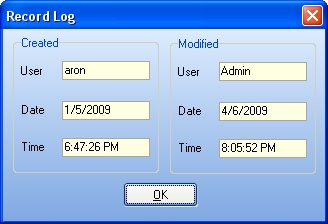
All the fields are protected, since they are filled automatically. The left side tells you when the entry was created and the right side tells you when it was modified. Both show the Logon User ID.
For an entry that has several tabs on the Details screen, the Modified fields are updated for changes to any of the various tabs.
Page url: http://www.fieldone.com/startech/help/index.html?_record_logs_.htm