Navigation: Basic Working Procedures > Schedule Board > Schedule Selection Tools > Time Periods >
Day View



|
Navigation: Basic Working Procedures > Schedule Board > Schedule Selection Tools > Time Periods > Day View |
  
|
The Day View is the usual choice for dispatching and scheduling, since it gives a very clear view of the assigned Schedule Slots and allows you to make changes easily, doing tasks as they come in "on the fly." You can do the same work in all the other Views, but their less detailed visibility lends them more to overview and review.
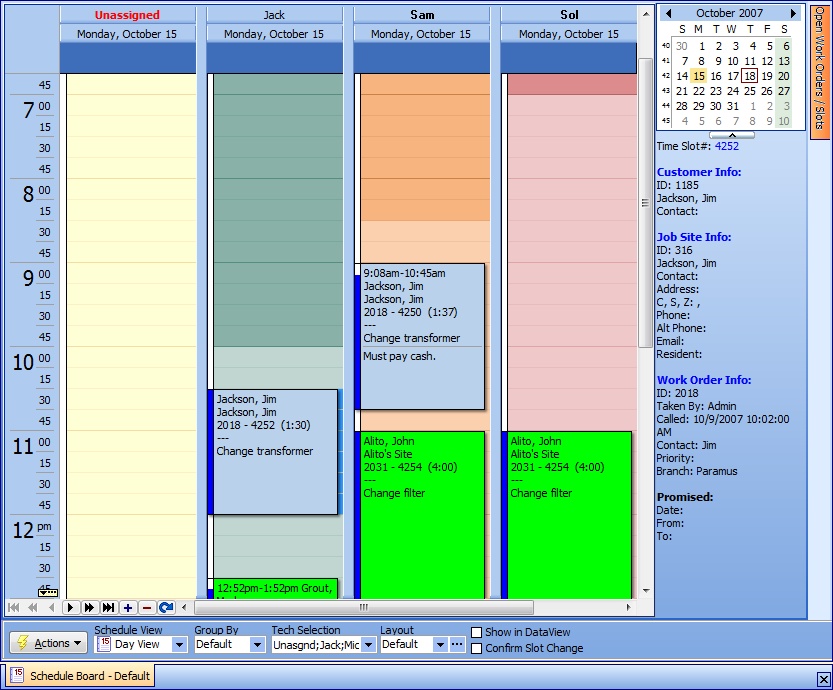
| • | The Date in the Day View comes from the date selected in the Date Navigator. |
| • | Learn how to select more than one day at a time so that you can use Drag-n-Drop to copy/paste between one day and the other. |
Page url: http://www.fieldone.com/startech/help/index.html?_sched_board_tools_time_periods_day_view_.htm