Navigation: General Company Settings > Company Preferences >
Credit Card Processing Tab



|
Navigation: General Company Settings > Company Preferences > Credit Card Processing Tab |
  
|
In the Credit Card Processing Tab you store the settings needed to process Credit Cards as you process Payments within FieldOne.
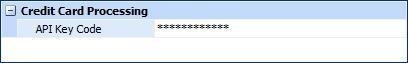
There are two requirements to set up processing credit cards directly from FieldOne.
| 1. | Sign up your Company as a qualified merchant account and receive an updated license file that contains your merchant ID. (For this, please contact contact the FieldOne Systems, LLC. Sales Department: sales@fieldone.com.) |
| 2. | Specify the API Key code here, in the Company Preferences, Credit Card Tab. |
API Key Code:
Specify the Merchant API Key Code that you received via email for the credit card company once you got approved as a merchant account.
Page url: http://www.fieldone.com/startech/help/index.html?_companypreferences_credit_card_processing_.htm