Navigation: Basic Working Procedures > Customer Invoices > Display the Invoice Screen >
Invoice Note Tab



|
Navigation: Basic Working Procedures > Customer Invoices > Display the Invoice Screen > Invoice Note Tab |
  
|
The Invoice Note Tab shows the Note that will display on the Invoice printed for the Customer. (See Print an Invoice for example.)
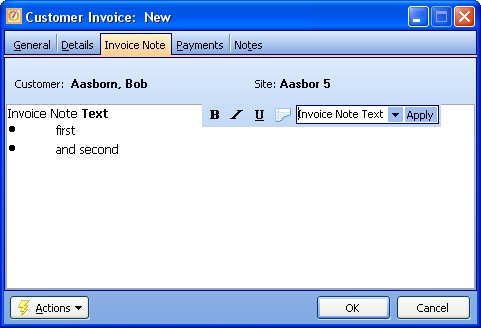
The default comes a Quick Text selected on the Company Preferences, A/R Tab. You can change it as desired for any Invoice.
TIP: You can use full Rich Text capabilities, including the Bold, Italic Underline Icons above the window.
In addition, if you click on the Document Icon ![]() in this location, you will be transferred to a full Word Processor Utility that allows you to choose fonts and font colors, paragraph styles and inserted graphics, and to import similar documents, even several pages long.
in this location, you will be transferred to a full Word Processor Utility that allows you to choose fonts and font colors, paragraph styles and inserted graphics, and to import similar documents, even several pages long.
Page url: http://www.fieldone.com/startech/help/index.html?_customer_invoices_screen_note_tab_.htm