Navigation: Basic Working Procedures > Customer Payments >
Create and Print Credit Memo



|
Navigation: Basic Working Procedures > Customer Payments > Create and Print Credit Memo |
  
|
Customer Payments are used to Create a Credit Memo. Rather than simply as part of Invoicing, a Credit Memo is treated as a Customer Payment. In other words, your Company credits the Customer with a certain amount of money that can be applied partially or in total to existing Invoices.
Credit Memos are created in the Customer Payment screen, by selecting the Payment Type of Credit. (See Display the Customer Payment Screen for more details on how to create and distribute a Credit Memo.)
On the Payments Lookup screen this type of Payment will be listed as Credit.
QuickBooks:
Selection as Credit automatically sets the flag at the bottom right of the Payment screen to show Export as Credit Memo. You can de-select this flag.
| • | If the Export as Credit Memo flag is checked, when exported to QuickBooks, this entry arrives as a Credit Memo transaction in QuickBooks. |
| • | If the Export as Credit Memo flag is unchecked, this transaction is exported to QuickBooks as a plain unapplied Payment. |
| • | On the Agreement Lookup screen, right-click a selected Agreement for Actions menu |
Print Credit Memo:
From the Customer Payment screen, for a Credit type of Payment, use the Actions button and select Print Credit Memo
Next you will see the Print Confirmation Screen, where you select the Template for printing.
The System Report Template for the Credit Memo has a number of sections. (See Company Preferences, System Reports to customize your own Template.)
| • | Company and Credit Memo Headers |
| • | Bill To Header |
| • | Footer with Credit Amount and Unapplied Amount |
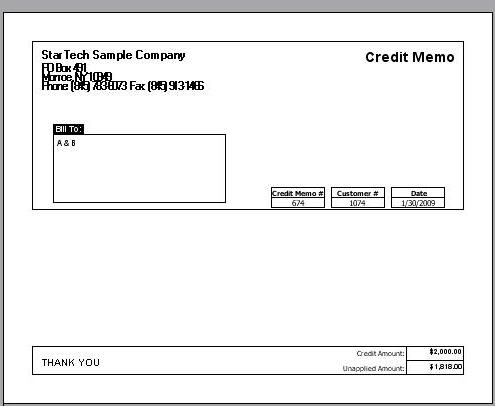
Page url: http://www.fieldone.com/startech/help/index.html?_customer_payments_create_credit_memo_.htm