Navigation: General Company Settings > Company Preferences >
System Reports Tab



|
Navigation: General Company Settings > Company Preferences > System Reports Tab |
  
|
System Reports are Company Forms, similar to those that you might purchase from a printer (not to be confused with Dynamic Reports, which are primarily internal reports on historical detail). You can design headers, footers, logos and imported graphics and so on, just like a forms-printing company.
This Tab lists each basic module and function. Here you set the default for the function and can also customize the Report Templates and make alternate selections available for such things as Invoices or Statements or Purchase Orders, whenever you use the Print Confirmation Screen from an Actions menu.
For each Company Form listed below:
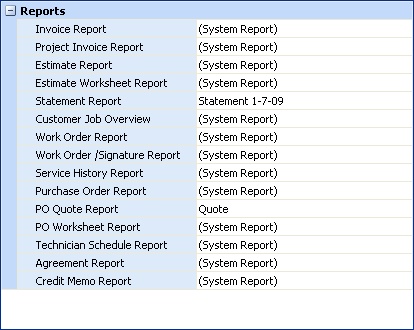
| • | To set the Company default - click on the Lookup Combo Box to choose the default template to be used for that function whenever the Print Confirmation Screen is selected. (At that time the user is also allowed to select an alternate template.) |
| • | To create a new or customized Report Template - click on the Ellipsis button (…) in the select-box and follow directions for System Report Templates. |
To see samples of the System Report for each function, visit the following topics:
Page url: http://www.fieldone.com/startech/help/index.html?_companypreferences_system_reports_.htm