Navigation: General Company Settings >
User Options



|
Navigation: General Company Settings > User Options |
  
|
User Options are choices you make to enable some background support functions that appear whenever you need them, throughout the application.
These options are set by and for the current user and will remain in place for that user during sign-on and sign-offs, until modified.
In this way each can observe preferences, without disturbing other users in the Company. However, you may need to follow Company policies regarding certain setting choices below.
On the Work Menu at the top of the screen, click the System down-arrow, and select User Options.
The User Options screen will appear, with the "generic" choices listed under Miscellaneous:
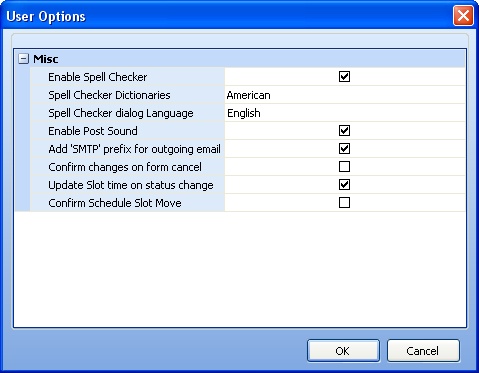
Checkbox. Select here to have the Spell Checker function when you type text. (See Field Helpers, Spell Check.)
Spell Checker Dictionaries:
Select a choice from the predefined Simple Lookup Box showing several languages for the dictionary where Spell Checker looks up the spelling of words.
Spell Checker Dialogue Language:
You can also select a choice from the predefined Simple Lookup Box showing several languages for the language used when Spell Checker informs you of a problem.
Enable Post Sound:
Checkbox. Select to have a "beeping" sound produced when you save and post records after adding or changing them. The sound will come through the speakers of the computer, which must be turned on for you to hear it.
Add SMTP prefix for outgoing email:
Checkbox. Select whether to add the SMTP prefix for outgoing email. (See Company Preferences, Email Settings for SMTP explanation.)
Confirm Changes on Form Cancel:
Checkbox. Select whether to show a Confirmation message for Forms Cancel.
Update Slot time on Status change:
Checkbox. Select whether to add a timestamp when the Status of a Schedule Slot changes.
Confirm Slot Move:
Checkbox. Select whether to show a Confirmation message when you move a Schedule Slot on the Schedule Board.
Page url: http://www.fieldone.com/startech/help/index.html?_user_options_.htm