Navigation: Basic Working Procedures > Inventory Management > Parts >
Display the Part Details Screen



|
Navigation: Basic Working Procedures > Inventory Management > Parts > Display the Part Details Screen |
  
|
The Part Details Screen contains multiple Tabs. Some only appear for certain kinds of Parts:
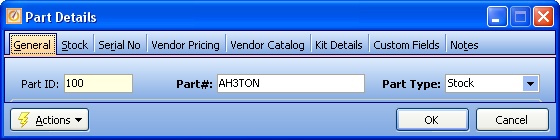
When you open a Maintenance screen, you usually land on the General Tab, with the remaining tabs lined up across the top. Their purpose and entry fields are described as needed in their individual topics. Usually the information needed for the General Tab will suffice to set up a new entry and you can fill in the other tabs later. Some tabs only appear when needed.
| • | General - defines the Part, including important Control Fields used for Inventory and Work Orders |
| • | Stock - (for an existing Part entry) provides possible multiple Warehouses |
| • | Serial No - (for a Serialized Part) provides Serial Numbers |
| • | Vendor Pricing - Pricing entries received from multiple Vendors |
| • | Kit Details - For Parts which are Kits containing other Parts and Labor. If this tab contains any Kit Detail items, then the Is Kit flag is turned on, which you can view using the Field Chooser function of the Parts Lookup DataView screen. |
Page url: http://www.fieldone.com/startech/help/index.html?_inventmanage_parts_display_parts_screen_.htm