Navigation: Basic Working Procedures > Schedule Board > Perform Schedule Slot Tasks > Use Other Schedule Slot Controls >
Recurring Schedule Slots



|
Navigation: Basic Working Procedures > Schedule Board > Perform Schedule Slot Tasks > Use Other Schedule Slot Controls > Recurring Schedule Slots |
  
|
The Schedule Board displays Recurring Schedule Slots with Recurrence Icon (Circular arrows) so that you can quickly spot these routine jobs.
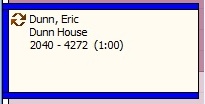
Both Service Calls and Projects can have Recurring Schedules.
| • | To initiate Recurring Slots, start with the Work Order. |
| • | At the bottom of the Work Order Schedule Tab there is a button for Create Recurrence, which allows Daily, Weekly, Monthly, Yearly and Custom Recurrence Periods. |
| • | Or, on the Schedule Board, select the Work Order with the Recurring Schedule to make a new Schedule Slot assignment. |
Page url: http://www.fieldone.com/startech/help/index.html?_other_sched_slot_controls_recurring_schedules_.htm