Navigation: Basic Working Procedures > Pricing > Special Purpose Pricing > Discounting Methods >
Parts Discounts



|
Navigation: Basic Working Procedures > Pricing > Special Purpose Pricing > Discounting Methods > Parts Discounts |
  
|
Here we give examples for various forms of Parts Discounts and other Margin variations, showing how to create Parts Markups that you can use for various Discounting Methods, for either the Company or your Customers.
TIP: Be sure to use short, meaningful names for these specialized margin entries, so that you can easily find them in Lookup Boxes.
Here are the results from using Margin Percents, rather than fixed amounts. Note there are two types of "discounts," each using a different method and Sales Basis:
| 1. | zero (0%) = No-Charge |
| 2. | under 100% = Margin Discounts (on Sales Basis) |
| 3. | equals 100% = No-Markup |
| 4. | over 100% = Normal Margin Markup (and/or Discount, on Cost Basis) |
Note that with Parts Markups you can also use the Purchase Amount Ranges to give Price Break Discount Margins:
| • | Cost or Sales Basis - makes no difference, since Markup Percent multiplier is zero: |
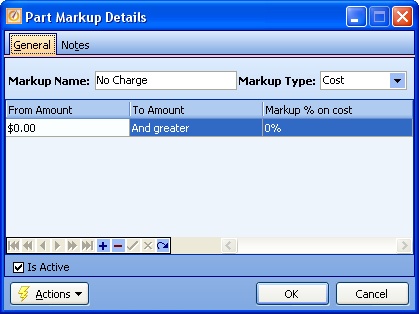
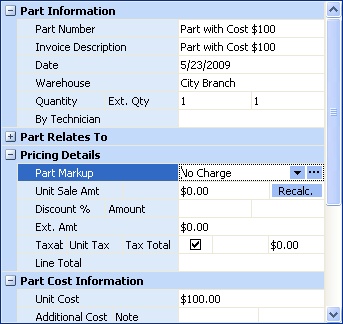
| • | Cost or Sales Basis - makes a difference, since under 100% of Cost is a loss. However, less than 100% of Sales Price would be a normal Discount, as shown below: |
| ► | In order to use this type of Markup, the individual Part must have a Sales Price entered on the Parts General Tab. The Parts Markup does not have to be attached to the individual Part, although it can be. |
| ► | To create Discount Markup(s) set the set the Basis value to Sales and the Markup value to a value below 100%, such as 90%. |
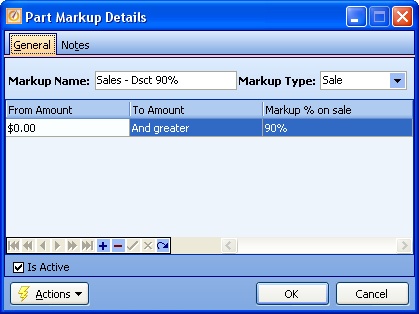
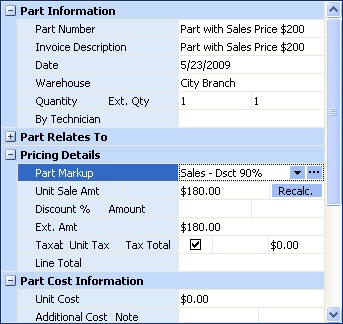
| • | Cost or Sales Basis - makes a difference. Use Cost to express that Price is the same. Sales Basis is not always available, since Sales Price is optional for Parts. |
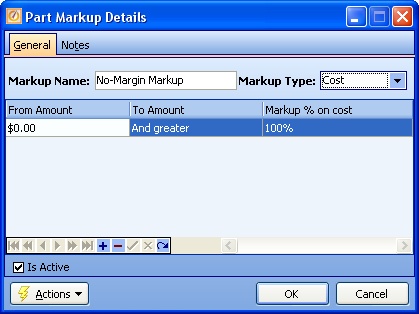
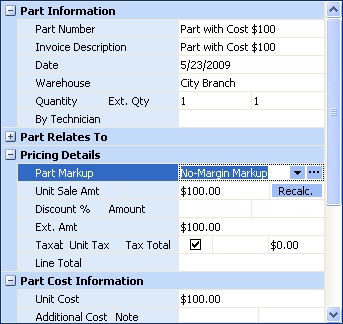
| • | Cost Basis: |
| ► | If your Parts Markups are mostly Cost Basis, then your normal margin would be a certain Markup above Cost, such as 200%, indicating 100% above Cost. |
| ► | Using this approach to create a Discount Markup, set the Basis value to Cost and the Markup value over 100% and lower than your normal percent, for example, 175% would then charge only 75% above cost. |
| ► | 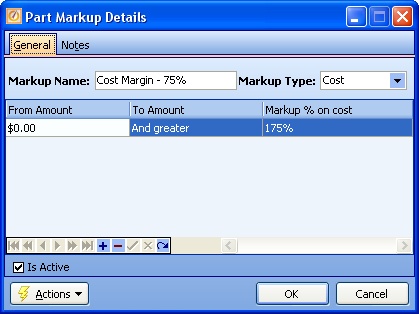 |
| ► | 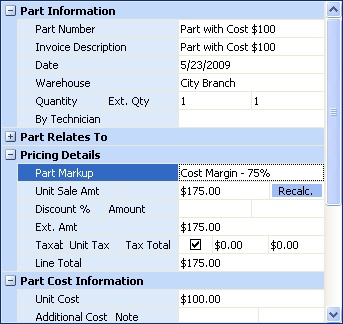 |
Page url: http://www.fieldone.com/startech/help/index.html?_pricing_specialpurpose_discounting_parts_.htm