Navigation: Basic Working Procedures > Purchase Management >
Purchase Orders



|
Navigation: Basic Working Procedures > Purchase Management > Purchase Orders |
  
|
In Purchase Management, the Purchase Order is the end point for the optional steps of Purchase Order Requisition and Purchase Quote.
The flow of work through the Purchase Order itself is designed to expedite routine work, collect results such as Receipts and Vendor Invoices in a single place, and, importantly, to eliminate duplicate work by linking full detail history to either Inventory or Work Orders.
There are a number of ways to create a Purchase Order. Most frequently you will enter the Purchase Order Details work screen through an earlier work step, such as Process Parts from a Job Estimate, Process PO Requisition Parts from a Work Order or the Purchase Quote, Create Pos Tab.
However you may wish to create a Purchase Order directly, for instance when restocking Inventory with frequently ordered Parts which do not require Purchase Quotes:
| 1. | On the Tasks Panel at the left of the work screen, use the Action Manager to select New PO: |
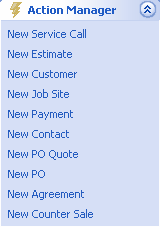
| 2. | You can also create a new Purchase Order directly from a Work Order. |
| • | Click on the Work Order Actions button at bottom left |
| • | Click on Create New PO |
| 3. | You can use the Create PO button on the Office Manager Low Inventory Tab |
Any of these beginnings will produce the Purchase Order Details screen, described below.
Page url: http://www.fieldone.com/startech/help/index.html?_purchmanage_purchase_orders_.htm