Navigation: Basic Working Procedures > Customers and Job Sites > Job Sites >
Display the Job Site Snapshot Screen



|
Navigation: Basic Working Procedures > Customers and Job Sites > Job Sites > Display the Job Site Snapshot Screen |
  
|
The Job Site Snapshot Screen resembles the Customer Snapshot Screen. The windows and panels are similar. Navigating with tabs and buttons works in the same way. For a complete overview, see Customer Snapshot.
For very large Customers with many Job Sites, it is more convenient to select the Job Site directly than to work with the Job Site from the Customer Snapshot Screen.
To open this screen:
| • | In the Tasks Panel at the left of the work screen, use the Lookup Manager |
| • | Select Job Site Lookup. |
| • | Double-click to select a Job Site |
| • | The Job Site Snapshot Screen will open. |
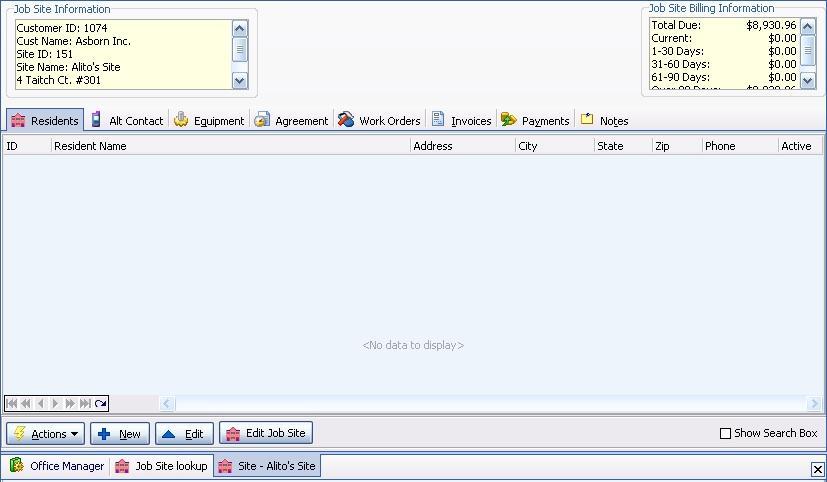
Page url: http://www.fieldone.com/startech/help/index.html?_job_sites_display_the_job_site_snapshot_.htm