Navigation: General Company Settings > Company Web Portal >
Portal Web Login



|
Navigation: General Company Settings > Company Web Portal > Portal Web Login |
  
|
Your Customers will use the Portal Login on the Web to enter your Company's Web Portal.
| 1. | When you are installing using the Portal Setup Wizard, you save the URL address for the Portal Login from the web page after you complete the First Connection step. |
| 2. | You supply your Customers with this URL address for the Portal Login to add to their Web Browser in the Bookmarks or Favorites storage. |
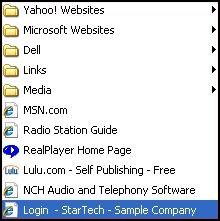
| 3. | From then on they just click on that bookmark to have the Login page presented as below. The entries for Username and Password are set up by your Company's staff for various Portal Users in the Web Portal Tab for various Customers. |
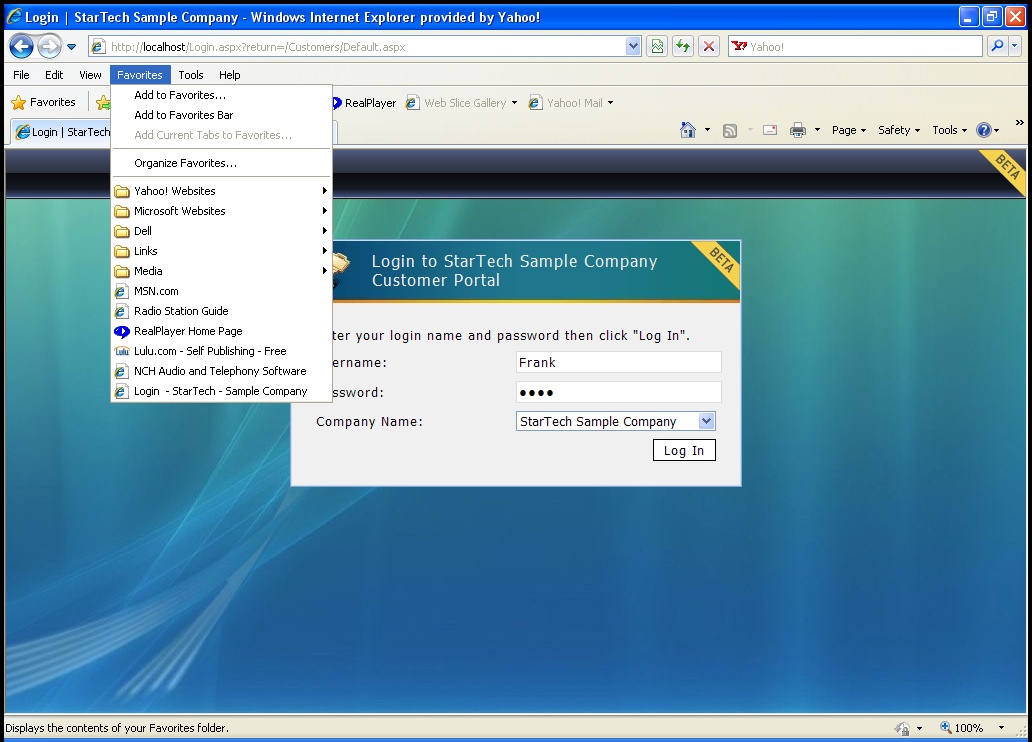
Page url: http://www.fieldone.com/startech/help/index.html?_portal_login_on_web.htm