Navigation: General Company Settings > Company Web Portal >
Portal Welcome Page



|
Navigation: General Company Settings > Company Web Portal > Portal Welcome Page |
  
|
The Home Page on your Company Web Portal serves as the Welcome for your Customers upon arrival.
| 1. | Home Page Design - You will want to create an attractive design for your Home Page, using the Welcome Message on the Company Preferences Customer Portal Tab. All elements of the Home Page are described below. |
| 2. | Links Available - The appearance of the Home Page is personalized for each Portal User, according to Access Rights granted for different functions. An example is given for a restricted user. |
In the example below, the white block at the right below the word "Home" contains the formatted and designed text block for the Welcome Message – here for the sample company, ANC Heat and Air. The numbered elements are explained below:
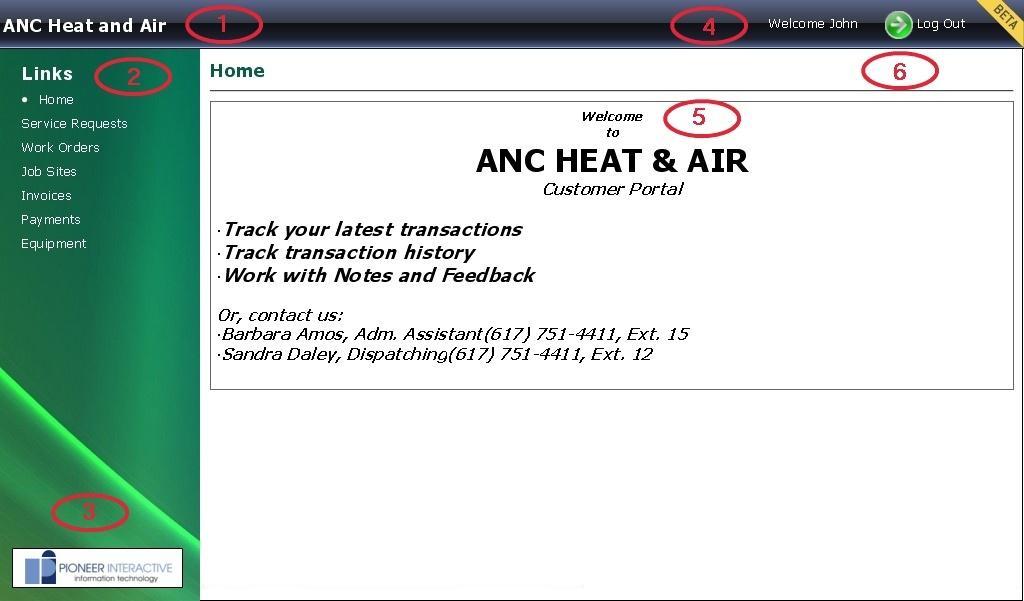
This Web page contains the following elements:
| 1. | Company Name - from the Company Name field in the Company Preferences, General Tab. |
| 2. | List of Links to other web pages in the Portal showing various Portal Information Types, such as Service Requests and Invoices: |
| • | This list will vary for the logged-on Portal User according to Access Rights granted for different functions. |
| • | The Portal User clicks on the web link to go to that page of information. |
| • | The bullet (in the example beside "Home") indicates the current web page. |
| 3. | Logo for FieldOne Systems, LLC.. Click here in order to go to the website homepage at www.fieldone.com . |
| 4. | Portal User Greeting, using First Name field in Customer Web Portal Tab. (You can enter any value in this field, including the name of a group of users, such as those at a Job Site like "Green Street Shop.") |
| 5. | This contains your Company's own Home Page design, a formatted text block taken from the Welcome Message field in the Company Preferences, Customer Portal Tab. |
In the example used for Home Page Design above, the Portal User welcomed as "John" has all possible Links displayed. This means that he has been given Access Rights (of various possible types) to all these types of data.
Here is a different view of the Home Page that might appear, with the left-hand menu varying, depending on the Portal User's Access Rights as defined on the Customer Web Portal Tab.
The Portal User shown below, welcomed as "Sandra," has Access Rights that limit her to the Links for only Invoices and Payments:
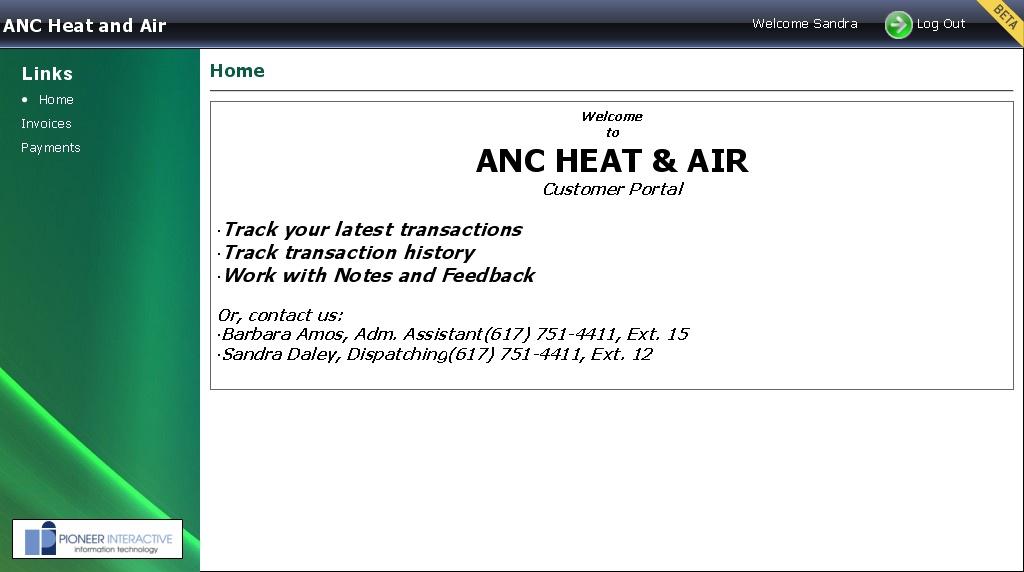
Page url: http://www.fieldone.com/startech/help/index.html?_home_page.htm