Navigation: Basic Working Procedures > Schedule Board > Perform Schedule Slot Tasks >
Capture Signature from Schedule Slot



|
Navigation: Basic Working Procedures > Schedule Board > Perform Schedule Slot Tasks > Capture Signature from Schedule Slot |
  
|
Employees can Capture the Signature from the Schedule Slot directly, without opening the Slot Details Screen.
To Capture Signature:
| • | Right-click on the Schedule Slot on the Schedule Board for the Actions menu: |
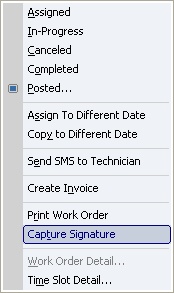
| • | Select Capture Signature to start the Capture Signature process. |
Page url: http://www.fieldone.com/startech/help/index.html?_sched_slot_tasks_capture_signature_from_slot_l.htm