Navigation: Basic Working Procedures >
Technician Routing



|
Navigation: Basic Working Procedures > Technician Routing |
  
|
Technician Routing allows you to enter any Technician, then select a starting point and destination and instantly get a map showing directions. Once on the Google Maps screen, you can use all the Google™ functions to alter the request as you might wish.
Note, Google™ calculates the GPS Coordinates from given address information and does not require the GPS fields to be on the Job Site record.
When you request Driving Directions for a Technician on the Schedule Board, the route will show the day's schedule, with calls ordered as shown. If you return to the Schedule Board and use Drag 'n Drop to change the Technician's schedule, then the corresponding map route here will change also.
Obviously, having this capability at the fingertips of anyone using FieldOne provides many possible uses for different personnel, from Technicians out in trucks, who can make changes for the address, to those in the office working with scheduling.
To begin this function, go to the Tasks Panel at the left of the work screen and select Technician Routing. An empty screen opens, showing the Request Footer, where you put in Start and End point for the directions:
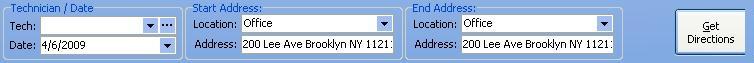
Fields: (For help with data entry, see Field Select Boxes and Field Helpers.)
Technician:
Select from Employees defined as Technician. (See Lookup Combo Box. To add an entry, click the Ellipsis button (…) and select New.)
Start and End Location:
Choose a predefined selection from the Simple Lookup Box:
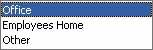
Start and End Address:
Accept the default address, or key in the desired address.
Then you click the Get Directions button on the right of the Request Footer and the Google Maps screen appears, where you can continue to make changes, altering the route or directions as usual.
To print the Driving Directions, click on the Print Icon at the top right of the Map image.
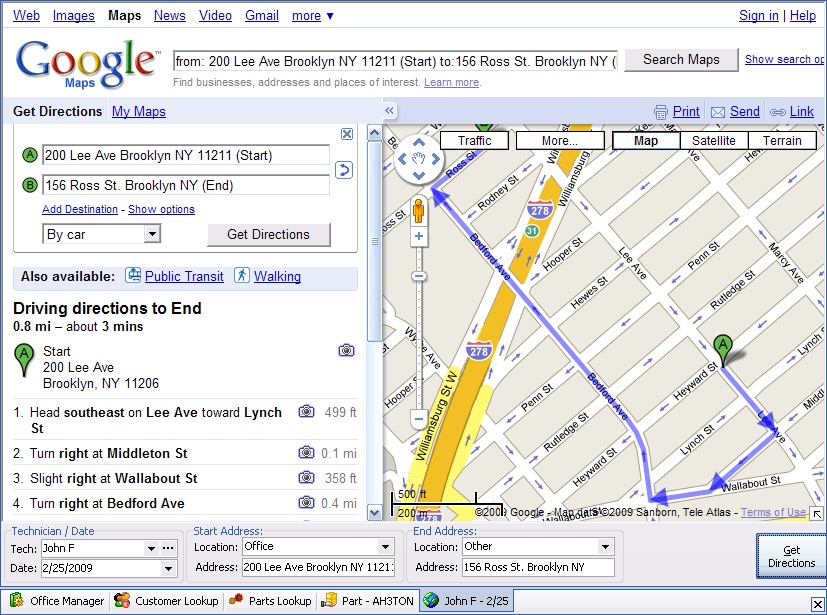
Page url: http://www.fieldone.com/startech/help/index.html?_technician_routing_.htm