Navigation: Basic Working Procedures > Dynamic Reports >
Accounts Receivable



|
Navigation: Basic Working Procedures > Dynamic Reports > Accounts Receivable |
  
|
Here is a quick view of pre-built System Reports for Accounts Receivable, found when you select the Dynamic Reports option from the Menu Bar at the top of the screen. (These samples are all shown as Report Previews.)
These DataView Reports are called "dynamic" because they are the starting point for you to customize exactly what you need to see.
Tip: You can use these reports in other ways, for instance, simply as work screens, or with Mail Merge, Excel, or other data exports.
See the User Interface, DataView Reports for full explanation of how to use the Report Finder screen and to modify or create reports. See DataView Screen Elements and DataView Menu Functions to learn more about sorting, selecting, adding, removing, and exporting data.
First, here is a list of pre-built System Reports for Accounts Receivable, followed by a short excerpt from each report: (Note that in some cases the sample report has been condensed or customized to provide an overview.)
Customer Aging Summary - Sum of Current-30-60-90 days aging for each Customer
Customer List - List of all Customers
Customer List with Contact Info
Customer List by Type - List of all Customers grouped by Customer Type
Customer Productivity by Type - Customer Productivity by Customer Type
Customer Productivity by Type/Year - Customer Productivity by Customer Type, grouped by Year
Customers Reached Credit Limit - Customers who have reached or exceeded their Credit Limit
Invoice Summary List - List of all Invoices
Invoices Open with Contact Info - Open Invoices, grouped by Customer
Job Site List (with Contact Info)
Payment Summary - List of all Payments
Unapplied Payments - List of all Payments with an unapplied amount
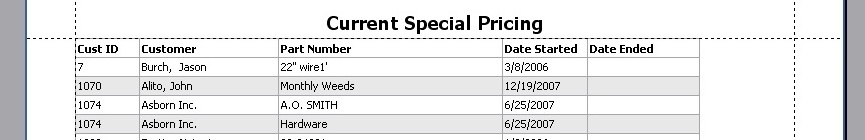
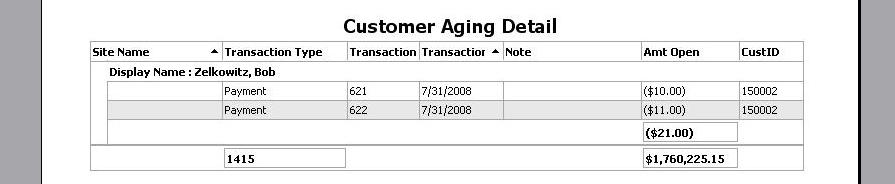
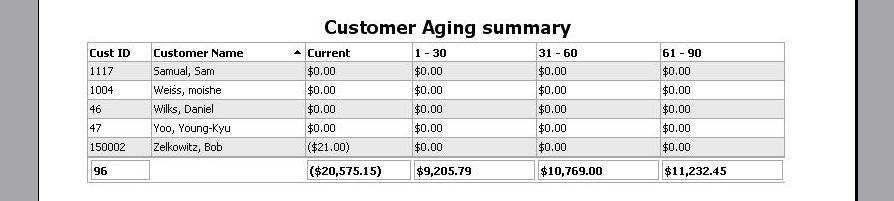
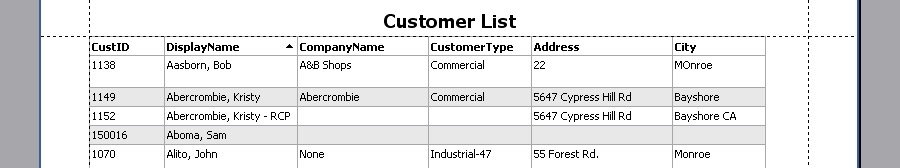
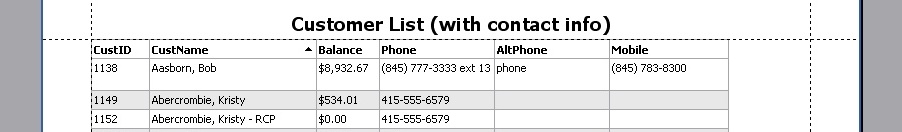
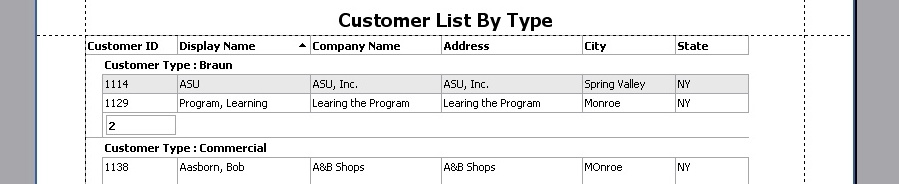
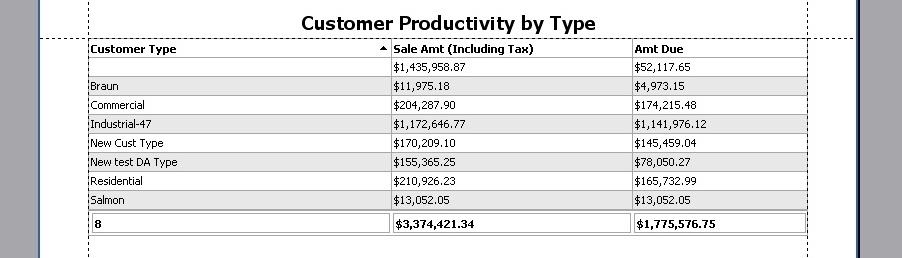
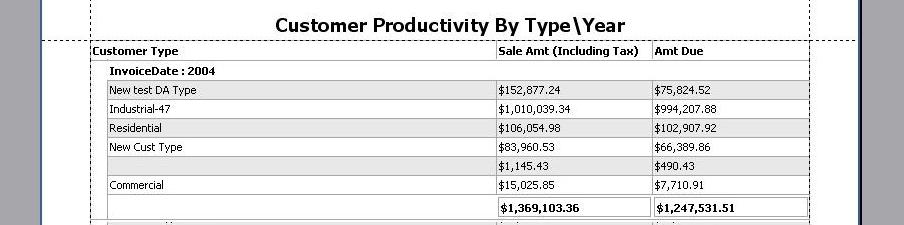
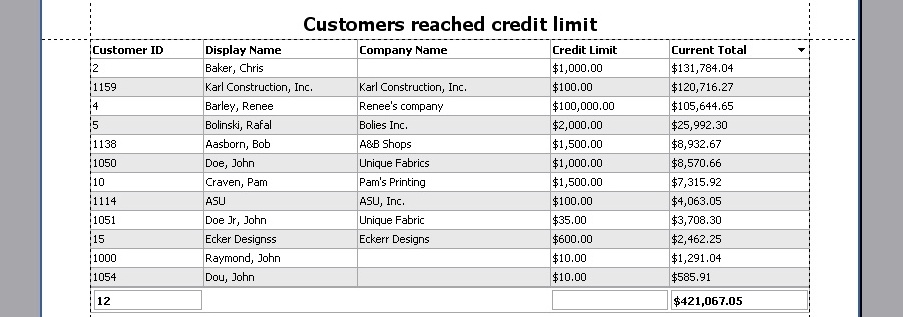
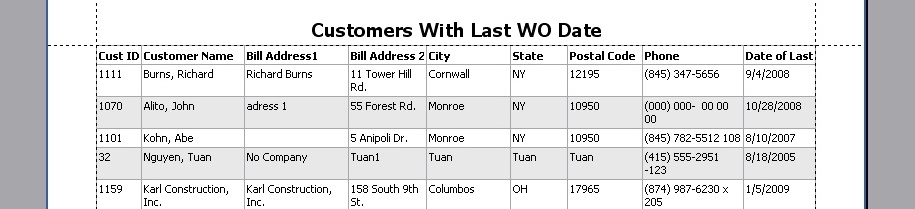
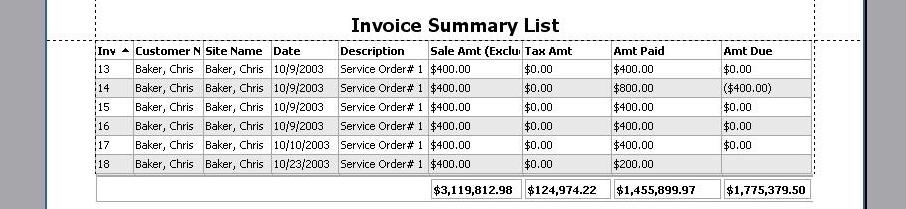
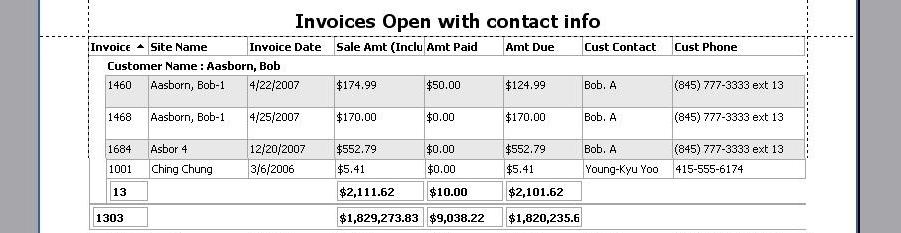
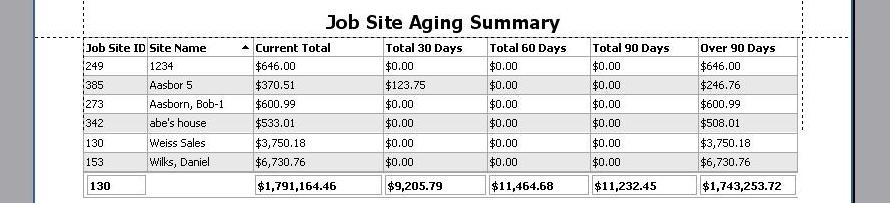
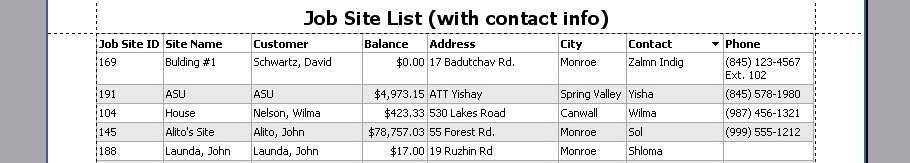
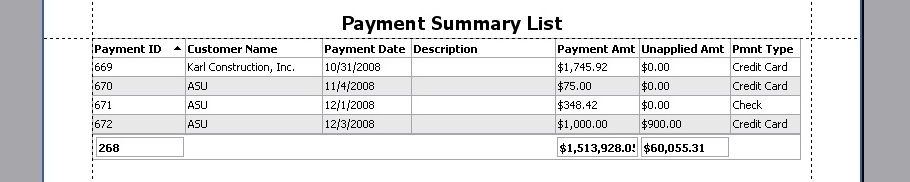
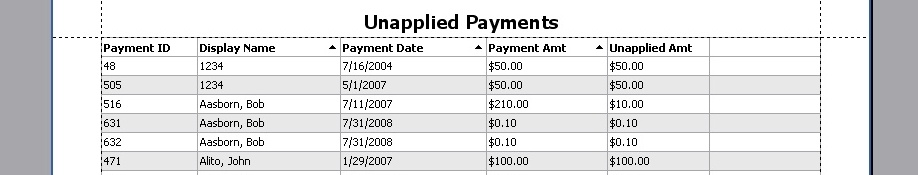
Page url: http://www.fieldone.com/startech/help/index.html?_dynamrpts_accounts_receivable.htm