Navigation: Basic Working Procedures > Customers and Job Sites > Job Sites > Display the Job Site Details Screen >
Residents Tab



|
Navigation: Basic Working Procedures > Customers and Job Sites > Job Sites > Display the Job Site Details Screen > Residents Tab |
  
|
On this tab you can record multiple Residents for this Job Site.
| • | Using multiple Residents is a way to indicate multiple work locations at a Job Site. A Resident defines one out of several locations at a single Job Site where your technicians perform work. |
| • | This feature is mainly used by contractors when they would like to track at which "apartment" some work was done, although the person occupying the apartment will not be billed for the job. Instead the Customer who owns this Job Site will be billed. |
| • | Sometimes it is essential to "know" who is the occupant of a unit and that person's contact information. Then, for instance, your Technician will be able to call that person before arriving. |
Tip: the Resident feature can be disabled, for more information see the Company Preferences, Features Tab.
Here is a sample Job Site Residents Tab screen:
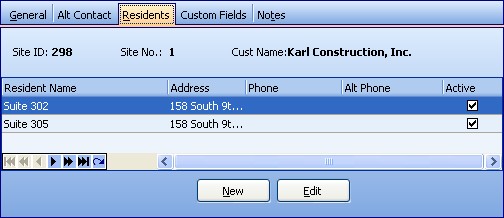
This screen, with multiple details, is a DataView, where you can adjust the layout, print or export the data (see DataView Menu). There may also be a header panel above for the "parent" of the details, or a DataView Footer below.
This Detail Display screen allows you to maintain details, but not right here on the display. It uses the New and Edit buttons below (or the Actions button) to open a more complete entry screen for each item. You can use the Paging Icons at the bottom to view all records.
When you click either the New or Edit button, the Job Site Resident Details screen appears. This screen has a second Tab for Notes.
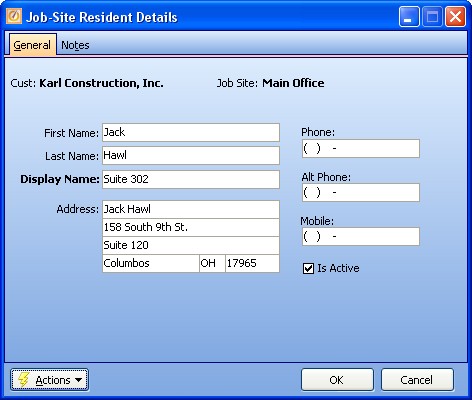
Fields: (For help with data entry, see Field Select Boxes and Field Helpers.)
First and Last Name:
Name of the Contact at this Resident Unit.
Display Name:
Required. Short identification for Lookup screens and printed reports. Commonly used names are "Suite," "Apartment," or "Unit."
Address:
You are allowed to enter a full address for each Resident Unit.
Phone, Alt Phone and Mobile:
Contact information for this unit.
Is Active:
You can uncheck the flag to retain a Resident that is not active, for possible later use and historical reporting.
Page url: http://www.fieldone.com/startech/help/index.html?_job_sites_screen_residentstab_.htm