Navigation: Basic Working Procedures > Schedule Board > Overall Navigation >
Right Panel - Schedule Navigation



|
Navigation: Basic Working Procedures > Schedule Board > Overall Navigation > Right Panel - Schedule Navigation |
  
|
The Right Panel at the Side of the Schedule Board contains several aids and controls. (Note also the Tab on the far right of the work screen, Open Work Orders / Slots.)
| • | Top: Calendar Navigator |

| • | Middle - Schedule Slot Details Panel (See explanation of alternate displays.) |
| ► | When used with an Empty Time Cell - Search and Select fields |
| ▪ | Schedule Work Order #: - Search for and select Work Order (See Search and Open Select Box.) |
| ▪ | Assign to Time Cells - Schedule the selected Work Order to a Time Cell |
| ▪ | New Service Call - Create "on the fly" from the Schedule Board |
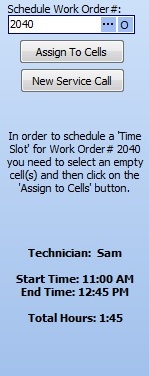
| ► | When used with a selected existing Schedule Slot - Information Display of Work Order Selection |
TIP: You may click on any Blue Link in an Information section below. Then you "jump into" the related information, such as Driving Directions for a Job Site address.

Page url: http://www.fieldone.com/startech/help/index.html?_sched_board_navigation_right_panel_.htm