Navigation: Basic Working Procedures > Schedule Board > Overall Navigation >
Bottom Screen - Control Bars



|
Navigation: Basic Working Procedures > Schedule Board > Overall Navigation > Bottom Screen - Control Bars |
  
|
On the Bottom Screen, Control Bars provide more Schedule Navigation tools:
Column Control Bar:
![]()
| • | Use Paging Icons and the Horizontal Scroll Bar to move through the columns from left to right, to view "hidden Technicians" when the Schedule Board is crowded |
| • | Use Plus and Minus and Refresh Icons on the left to add or subtract the number of columns displayed |
Actions Button (for Actions Menu):
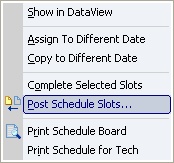
| • | Assign or Copy a selected Schedule Slot to Different Date |
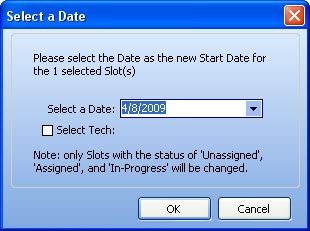
Page url: http://www.fieldone.com/startech/help/index.html?_sched_board_navigation_control_bars_.htm