Navigation: Basic Working Procedures > Work Orders > Process a Service Call > Navigate New Service Call Screen >
Create Service Schedule



|
Navigation: Basic Working Procedures > Work Orders > Process a Service Call > Navigate New Service Call Screen > Create Service Schedule |
  
|
The Schedule panel at the bottom right of the screen allows you to enter work assignments as you set up the Work Order. When creating a new Service Call, you have two choices about getting it scheduled:
| • | You can create a Schedule immediately in the Schedule Panel of the New Service Call screen. The entries you make will appear on the Schedule Board for the Technicians, day and time selected. |
| • | You can leave the New Service Call unscheduled for now. It will appear in these places: |
| ► | the Unscheduled Work Orders Sub-Tab of the Schedule Manager in the Office Manager |
| ► | the Schedule Board - Open Work Orders / Slots Tab on the upper right |
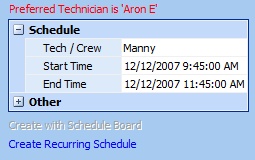
(Notice the Plus and Minus Sign Icons on this screen where you can click to open or close more fields.)
TIP: A fast way to start a Service Call: The main Schedule Board, on the work panel at the right, has a button for Create New Service Call. When you use this, the details you enter for Technicians and Schedule will be transferred onto the new Work Order, saving you time on data entry. For more details see New Service Call on Schedule Board.
| • | Individual Technicians - select by checking names that do not have an asterisk in the Lookup Box for individual workers for this Service Call (including Crew leaders without their Crew). |
| • | Select a Crew by checking the asterisked name of a Crew leader. After selecting a Crew, you can delete specific Crew members by de-selecting automatic checks by Crew member names. |
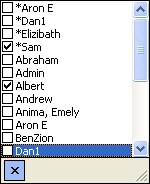
Start / End Time:
Specify Start and End Times for the Schedule Slot. If you do you not specify a Tech / Crew, but you do make entries here, the Schedule Slot will show on the Unassigned Column on the Schedule Board.
Create a Recurring Schedule:
Click this button at the bottom center of the screen if you wish to create a Recurring Schedule for the Service Call.
Page url: http://www.fieldone.com/startech/help/index.html?_service_call_create_service_schedule_.htm