Navigation: General Company Settings > Company Preferences >
Misc Tab



|
Navigation: General Company Settings > Company Preferences > Misc Tab |
  
|
The Miscellaneous Tab covers Company Preferences not related to other Tabs, in other words, miscellaneous information.
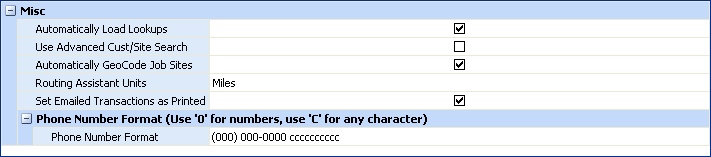
Automatically Load Lookups:
Checkbox control for Large Lookup Screens:
| • | Unchecked - display remains empty until you start the search function by pressing the Enter key (after changing search parameters, if desired) - takes less time to present the screen. |
| • | Checked - the initial display arrives with the first page of entries loaded. The number of entries will depend on the Search Panel field Max Records. The time required for pre-loading is usually very short, but depends on the number of entries in your database and the selected Max Records. |
Use Advanced Cust/Site Search:
Checkbox control to allow advanced Server functions for search operations if you have a very large database.
Automatically GeoCode Job Sites:
Checkbox control to help set up GPS Coordinates fields for Job Sites. This feature can save you maintenance time. Job Site GeoCodes are required if you use the paid-for Route Assistant feature to find the best route for Technicians on the Schedule Board and on the Routing Optimization Tab when entering a New Service Call.
| • | Checked - fields for a new entry are automatically filled when you save the new entry. |
| • | Unchecked - fields remain empty for a new entry unless you fill them manually, use the Get Coordinates button on the Job Site screen, or use the Automatic GeoCoder function. |
Routing Assistant Units:
The measuring unit required if you use the paid-for Route Assistant feature.
| • | Miles - the default |
| • | Kilometers - use if appropriate |
Set Emailed Transactions as Printed:
Checkbox to control substitution of email notification for the Print function. See the Already Printed flag on Invoices, which also appear (or don't appear) after emailing, on the Office Manager, Invoices to Print work screen, accordingly.
Phone Number Format:
The format you would like to use for Phone numbers throughout the system. This might come in handy for international customers, since the Phone Format is different for every country.
Enter the exact special characters you expect to see in the format, including spaces, and use zeros as placeholders for the numbers.
For example, a format of "(000) 000-0000 cccccccccc" (where "cccc" stands for extra text like Extension Number) would give the result "(845) 783-6073."
Page url: http://www.fieldone.com/startech/help/index.html?_companypreferences_misc_.htm