Navigation: Basic Working Procedures > Customer Invoices > Display the Invoice Screen >
General Tab



|
Navigation: Basic Working Procedures > Customer Invoices > Display the Invoice Screen > General Tab |
  
|
The General Tab contains the information which identifies this Invoice.
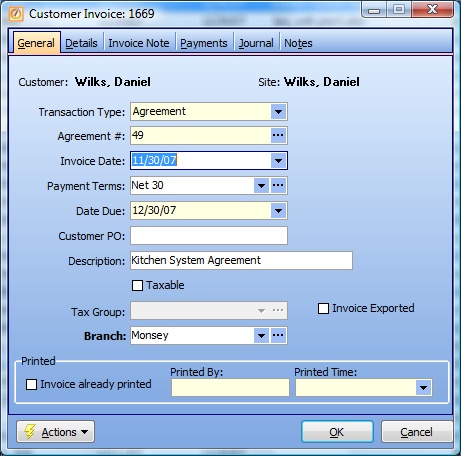
Fields: (For help with data entry, see Field Select Boxes and Field Helpers.)
Transaction Type:
Protected - From the Simple Lookup Box. Indicates the source from which this Invoice originates. There are three possible values displayed, depending on the original Work Order. If you are creating an Invoice without a Work Order, the default is to Manual Invoice.
| • | Work Order - Service Call or Project or Counter Sales |
Transaction #:
Protected - Displays the Work Order number (if the Invoice is not a Manual Invoice). You can click on the Ellipsis button (…) to open the Work Order and review it.
Invoice Date:
Displays the Date the Invoice was created. This Date uses the Payment Terms to determine the Date Due for this Invoice.
Payment Terms:
The Payment Terms for the selected Invoice. Defaults to value specified in Company Preferences, A/R Tab and then to the Payment Term on the Customer screen, if any. You can change the default to what you desire here. (See Lookup Combo Box. To add an entry, click the Ellipsis button (…) and select New.)
Date Due:
Protected - indicates the date by which this Invoice must be paid by the Customer. This field depends on Invoice Date and Payment Terms selected. If no Payment Term has been specified then the Invoice Date is used as the Due Date.
Customer PO:
Optional - indicates a Customer PO for this Invoice. Defaults to the value (if any) on the original Work Order. You can change this.
Description:
Contains whatever you enter to help recognize this Invoice on Lookup screens. Defaults to the Call Description of the Work Order and the Agreement Description for a Service Agreement. You can change this.
Taxable:
Indicates if this Invoice is Taxable. This field protected for a Work Order Invoice, where the value is set on the Work Order, General Tab of the Service Call or Project.
Indicates the Tax Group to use for this Invoice. This field is protected for a Work Order Invoice, where the value is set on the Work Order, General Tab of the Service Call or Project. (See Lookup Combo Box. To add an entry, click the Ellipsis button (…) and select New.)
Invoice Exported:
Indicates whether this Invoice has already been exported to QuickBooks.
Indicates whether this Invoice has already been printed. When checked, this Invoice will no more be displayed on the Invoices To Print tab of the Office Manager.
Note: Previewing an Invoice does not set the Invoice as Printed. This happens only if you actually print it to a printer, create a PDF file or send an Email.
Page url: http://www.fieldone.com/startech/help/index.html?_customer_invoices_screen_general_tab_.htm