Navigation: The User Interface > DataView Screens > DataView Screen Types > Field Select Boxes >
Multiple Parts Checkoff



|
Navigation: The User Interface > DataView Screens > DataView Screen Types > Field Select Boxes > Multiple Parts Checkoff |
  
|
The Multiple Parts Checkoff is a specialized DataView Select screen, design to help you work with large Parts lists. This screen appears in several places where you may wish to add multiple Parts all at the same time:
| • | Work Order Estimate Tab - Estimate Items Sub-Tab |
| • | Schedule Time Slot - Items Tab |
| • | Post Schedule Slots - Items Tab |
Two features of the screen are the Group By Box Header (used for Categories in the example below) and the check-select box in each Part detail. All the Parts that you check off will be selected when you click OK and exit the screen.
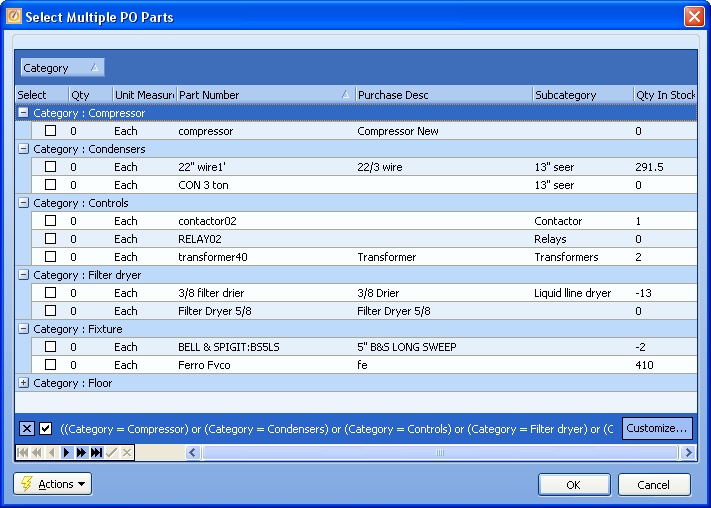
This screen, with multiple details, is a DataView, where you can adjust the layout, print or export the data (see DataView Menu). There may also be a header panel above for the "parent" of the details, or a DataView Footer below. By using the Field Chooser function you may be able to add more fields to the display from the Customization Screen.