Navigation: Basic Working Procedures > Purchase Management > Purchase Quote > Display the Purchase Quote Screen >
Vendors Tab



|
Navigation: Basic Working Procedures > Purchase Management > Purchase Quote > Display the Purchase Quote Screen > Vendors Tab |
  
|
The Vendors Tab allows you to enter all the Vendors to whom you plan to send the Request For Quote (RFQ) to get Prices for the all the Parts listed on the Purchase Quote, Parts Tab.
If you do not wish to print all Purchase Quotes for all Vendors at the same time, you can use the Print button on the detail line to print for the selected Vendor only.
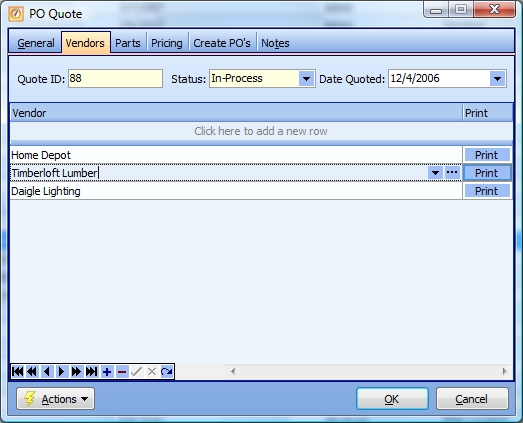
This screen, with multiple details, is a DataView, where you can adjust the layout, print or export the data (see DataView Menu). There may also be a header panel above for the "parent" of the details, or a DataView Footer below.
Since the first row in the details says, "Click here to add new...." this is a Direct Data Entry screen, where you add or make changes to the lines themselves, using the Data Entry Icons and Paging Icons at the bottom.
Fields: (For help with data entry, see Field Select Boxes and Field Helpers.)
Vendor:
Name of a Vendor from whom you plan to request a Quote. (See Lookup Combo Box. To add an entry, click the Ellipsis button (…) and select New.)
Print:
| • | To print for a single Vendor, click on this Print button in each Vendor detail line |
| • | To print for all Vendors: |
| ► | Click on the Actions button at the bottom left |
| ► | Select Print Quote |
| • | Next you will see the Print Confirmation Screen. |
Page url: http://www.fieldone.com/startech/help/index.html?_purchmanage_purchase_quote_screen_vendors_tab_.htm