Navigation: Basic Working Procedures > Schedule Board > Perform Schedule Slot Tasks >
Access Work Order from Schedule Slot



|
Navigation: Basic Working Procedures > Schedule Board > Perform Schedule Slot Tasks > Access Work Order from Schedule Slot |
  
|
When you Access the Schedule Slot Work Order you will display the original Work Order related to this Schedule Slot:
| • | Right-click on the Schedule Slot on the Schedule Board for the Actions menu: |
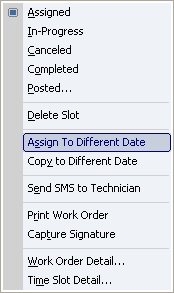
| • | Select Work Order Detail |
| • | The Work Order Details screen will appear |
| • | Select the Items Tab to record Parts |
| • | Select any other Work Order Tab for other changes |
When the Work Order appears you are not restricted to working with Parts. You can change controls and details on any of its Tabs.
For instance, if there are entries on the Payment Plans Sub-Tab for the Work Order, typically Technicians in the field update the Percent Done on the Payment Plan entry screen. Then the screen display for the Billing Manager Tab in the Office Manager includes Work Orders for any Payment Plan that has a Percent Done but not yet Billed.
Page url: http://www.fieldone.com/startech/help/index.html?_sched_slot_tasks_access_slot_work_order.htm