Navigation: Basic Working Procedures > Work Orders > Display Work Order Details Screen >
Feedback Tab



|
Navigation: Basic Working Procedures > Work Orders > Display Work Order Details Screen > Feedback Tab |
  
|
You can exchange back-and-forth Feedback with Customers, if you are using the extra, paid-for Customer Web Portal function.
Entries on this Tab come from two sources:
| 1. | Web Portal Notes - added by a Portal User, on the Portal Transaction screen. The entries called "Notes" on the Portal appear on this tab as "Feedback." The tab on this item here called the Notes Tab is still used internally by your Company staff, as usual. |
| 2. | Your Company's staff - making entries directly here on this FeedbackTab. |
As you can see in the sample below, the sum of Feedback from these two sources can build up to a series or "conversation" about happenings related to this entry.
If you have set up Email Notification Templates and flags for Portal Users and your Employees, each Note and Feedback added will result in an email as well as appearing on the Web Portal.
Here is a sample Feedback Tab screen:
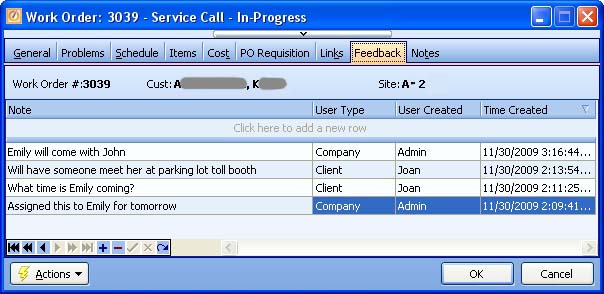
This screen, with multiple details, is a DataView, where you can adjust the layout, print or export the data (see DataView Menu). There may also be a header panel above for the "parent" of the details, or a DataView Footer below.
Since the first row in the details says, "Click here to add new...." this is a Direct Data Entry screen, where you add or make changes to the lines themselves, using the Data Entry Icons and Paging Icons at the bottom.
Fields: (For help with data entry, see Field Select Boxes and Field Helpers.)
Note:
Drop-down text block where you can write whatever Note you wish the Portal User to receive.
User Type:
Protected. Indicates whether this Feedback entry came from your own Company staff or from the Customer, the Client.
User Created:
Protected. Tells which Employee in your Company or which Customer Portal User created this piece of Feedback.
Time Created:
Protected. Identifies this entry with a time-stamp.
Page url: http://www.fieldone.com/startech/help/index.html?_feedback_tab.htm