Navigation: Basic Working Procedures > Schedule Board >
Perform Schedule Tasks



|
Navigation: Basic Working Procedures > Schedule Board > Perform Schedule Tasks |
  
|
To Perform Schedule Tasks, start by opening the Schedule Board:
On the Tasks Panel at the left of the work screen, use the Lookup Manager to select Schedule Board and the full-screen work area will appear.
Tip: Remember that you can open multiple Schedule Boards at the same time and switch back and forth between several by selecting Bottom Tabs for Navigation.
Refer to Schedule Board Navigation to maximize your convenience and speed.
The following topics and sub-topics describe various Schedule Board Tasks, some not directly accessed from the Actions button:
These are the functions accessed through the Actions button for the Schedule Board:
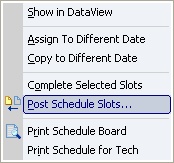
| • | Assign or Copy to Different Date |
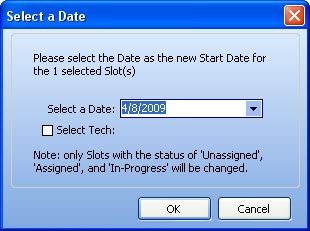
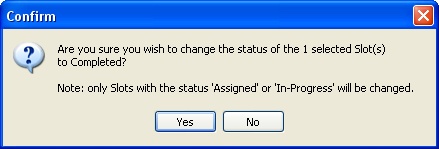
Page url: http://www.fieldone.com/startech/help/index.html?_schedule_board_tasks_.htm